Make a Clone of Customized Raspbian OS¶
I will use a Linux machine, GParted, and a Bash script to clone, shrink and compress the instance of Raspbian containing OpenCV. GParted is a partition-editing application, used for creating, deleting, resizing, moving, checking, and copying disk partitions and their file systems. The final result will be a compressed file like this:
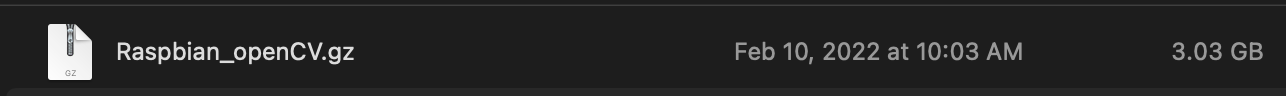
The steps¶
- Pre-Requisites.
- Prepare the environment.
- Making a Clone of the custom Raspbian OS.
- (optional) compress the image further.
1. Pre-Requisites¶
- A Linux machine, not the Raspberry.
- A working instance of the Raspbian OS.
2. Prepare the environment¶
1.Install gparted
2.Using a USB adapter connect the SDcard to the Linux machine.
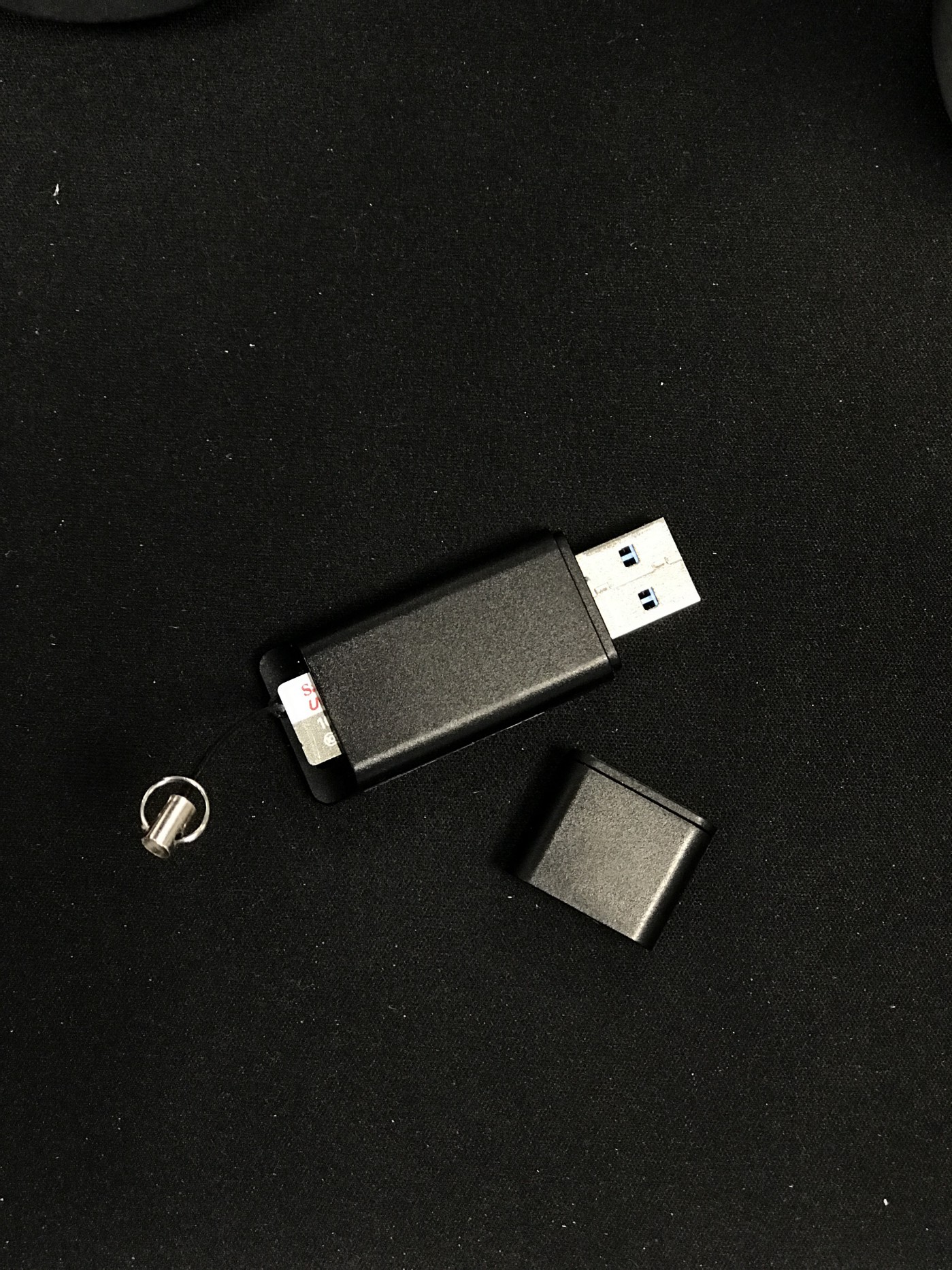
3. Making a Clone of the custom Raspbian OS¶
1.Find the USB with the Raspbian OS.¶
2. Clone the Raspbian OS.¶
where:
ifStand for the Input file, this is the path to the USB with the Raspbian OS.ofStand for the Output file, where we will save the clone OS.
3. Shrinking the image¶
The clone can be shrunk further ( in some cases the clone can be 16GB), so it is a good idea to shrink it. For the process, one can use the script pishrink by Drewsif:
GitHub - Drewsif/PiShrink: Make your pi images smaller!
to execute the script