Login - Flask-login

Flask-Login is Flask extension that provide user session management to flask app, it handle the most common task related with the login procedure, task such as Logging in, Logging out, Remember sessions (permanent of by a define amount of time).
From the official documentation of Flask-Login:
- Store the active user’s ID in the session, and let you log them in and out easily.
- Let you restrict views to logged-in (or logged-out) users.
- Handle the normally-tricky “remember me” functionality.
- Help protect your users’ sessions from being stolen by cookie thieves.
- Possibly integrate with Flask-Principal or other authorization extensions later on.
Installation¶
Password Hashing¶
Flask Has a dependency that can handle the hashing of passwords, this dependency is called Werkzeug, this is an example of a password hash using generate_password_hash()
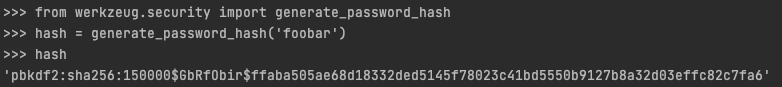
Now to verify the hashed password we can use the function check_password_hash()
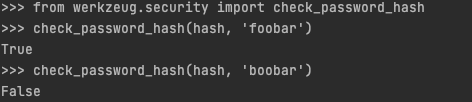
In this case the check_password_hash() will return True if the hash password matches, and False when they don't matches.
Password hashing and verification¶
The whole password hashing logic can be implemented as two new methods in the user model
app/models.py
we can check if this is working with the flask shell
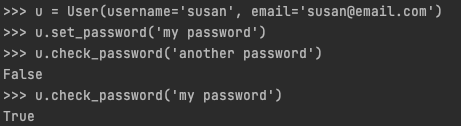
Introduction to Flask-login¶
Flask-login help us to handle the logged-in state, in other words "remembers" the state, so the user can navigate the site and maintain the session state.
As other Flask extensions we need to register it, for that we need to modify the __init__.py
application/init.py
Preparing The User Model for Flask-login¶
Flask-login extension work with any model and multiple databases the only requirements is the implementation of four items:
is_autheticated: Property isTrueif the user is valid,falseif is not.is_active: Property isTrueif the user is active andFalseotherwise.is_anonymous: Property isFalseif the user is a regular user,Trueif is special anonymous user.get_id(): it returned a unique identifier for the user as a string.
Although Flask-login provided a mixin class called UserMixin that include the generic implementation that are appropriate for most user model classes.
application/models.py
User Loader Function¶
This extension track the logged user by storing the user identifier in a Flask's user sessions, each time the logged-in user navigate to a new page, the extension retries the Id of the user from the session, and the loads the user into memory.
Flask-Login need some help to load the user, in that case we need to create a new function.
application/models.py
Now, we need to register the User loader to the extension, in this case we register the user loader to the Flask-login with the decorator @login.user_loader, if we check in detail, there is a cast from string to Integer, that is because the ID of the user Flask-login pass is a string
Logging User In¶
With the database in place, with the user loader done and with the modification in the User model we can make a modification of the view function handling the login.
application/routes.py
From the previous code we have:
- The first two lines have two important items, the first
current_userthis variable contain the user, and the parameteris_authenticated, if the user is already log in the parameteris_authenticatedwill beTrue, and them the user is redirect to the index. - we get back the user from the database if hte user is not already log in, in this case we use the
query.filter_byand the methodfirst()to filter the records by user name and get back the first record found. - Now we verify the password, in this case we need to remember that the password is hash so we use the method
check_password(), the there is no match we will use theflash()method to display the error and redirect to login page. - if the user and password are correct, we call the method
login_user(), this function comes from Flask-login, this function will register the user as logged in, so that means that any future pages the user navigates will the variablecurrent_userset to that user. - last step is to redirect the newly logged user to the index page.
Logging Users Out¶
We can use the logout_user() to complete the log out process
application/routes.py
Now, we need to expose the link to the user, we ned to switch the login link in the navigation bar to logout if the user is log in.
Modification to the Templates¶
application/templates/base.html
From the class UserMixin we have access to the property is_anonymous. The current_user.is_anonymous expression is going to be True only when the user is not logged in.
Requiring User To Login¶
With some of the features of Flask-login we can "force" the user to login before they can view certain pages of the application, if a user who is not logged in tries to view a protected page Flask-Login will automatically redirect the user to the login form, and only redirect back to the page the user wanted to view after the login process is complete.
To implement this function we will need to tel flask-login which is the view function handling the login.
application/init.py
the'login' value in the code above is the name of the login view, the same we use in url_for().
Now the way Flask-Login protect a view function against anonymous users is with the decorator @login_required, this decorator is added to the view function bellow @app.route, a function with this decorator becomes protected and will not allow access to a not authenticated.
application/routes.py
The @login_required will intercept the request and respond with a redirect to /login, but it will add a query string argument to this URL, the complete URL will be like /login?next=/index. The next query string argument is set to the original URL, so the application can use that to redirect back after login.
Now we need to read and process the next query string argument:
Application/routes.py
login_user() is used, the value of the next string query argument is obtained. The variable request come from flask and it store all the information the client sent with the request. From this variable we can check the attribute arg as request.arg this attribute contain all the content of the query string, this information is format as a dictionary thus the use of get('next') to get back the page to be redirected to.
Now we need to give a bit more explanation to the statement if not next_page or url_parse(next_page).netloc != ''. Consider the possibilities of the redirection after a successful login:
- The URL doesn't contain a
nextargument, in that case we redirect the user to the index page. - The URL include a
nextargument, this argument is a relative path (a URL without a domain part), the user is redirect to that URL. - The URL include a
nextargument, however in this case the value is a full URL, the URL includes a domain name, in this case the use is redirected to the index page.
The first two option are simple and predictable, but the third one is more a security measure, this is to prevent an attack where the next value will include a full URL to a malicious website. so the application only redirects when the URL is relative. To determine if the URL is relative or absolute, we use url_parse() from Werkzeug package and check if the netloc component is set or not.
Showing The Logged In User in Templates¶
Now we modify the template to display the user name, this information will be extracted from the current_user
application/template/index.html
Now we can modify the view function
we can use the flask shell to create a user and log in.
User Registration¶
Now the last step is the creation of the registration form, for that we will start by the creation of a new class on the forms.py, this class will represent the registration form
Registration form¶
application/forms.py
Before running Email(), or added to the script, we will need to install a email-validator, this is a external dependency required by WTForms, we do this with:
From the previous code we have:
- there are two fields for the password, the idea is to use the second field as a verification, or a "repeat password".
- the second field has an extra validator, this time
EqualTo()and the argument of this method will be the name of the the first field. - there are two new methods called
validate_usernameandvalidate_password, this are following a WTForm pattern, WTForm will take any method that follow patternvalidate_<field_name>as a custom validator, in this case these two validator will make sure that user and password are not in the database. - the custom validators are going to use
ValidationErrorto handle the errors, in this case the error will be if the user input a email or an user that is already in the database.
Template for the registration form¶
The last step will be create a template to display the registration form
application/templates/register.html
now the login form must have a link that can take new users to the registration form. wee will add
application/templates/login.html
View function for the registration¶
As last step we need to create the view function to connect the registration form to the system, in this case this view function will be in the routes.py file
application/routes.py