Logging in Python¶
The Basics:¶
The Logging module is a built-in module, so installation is not necessary. I only need to import it.
There are several elements in the logging, but the most important are: * Logging levels. * Handler. * Formatter.
Logging Levels¶
Logging levels will allow me to log more specific things, such as; debugging statements, information, or reports errors.
| Levels | Descriptions |
|---|---|
| DEBUG | Detailed information, mostly for diagnostics. |
| INFO | Mostly to confirm that something is working. |
| WARNING | Something happens that can create problems in the future. |
| ERROR | A serious problem, the software cannot perform the action. |
| CRITICAL | Serious Error, unable to continue. |
Example of a basic logging¶
This example will show the simple logging configuration. There is no configuration for a handler or a formatter. However, the implementation will allow me to decide whether I want to log the information in a file and in what format I want the information.
Just with the logging level, the default output will be the console.¶
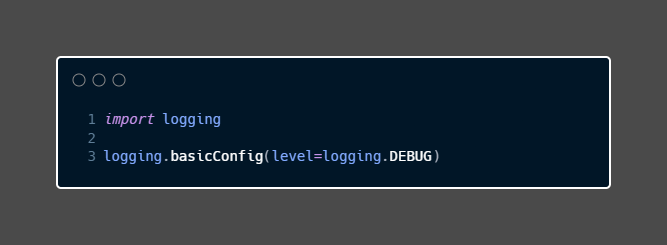
Adding a destination file¶
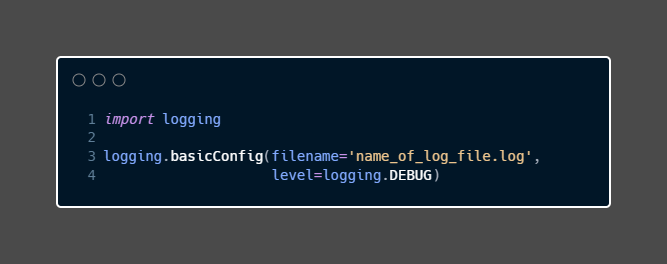
Changing the format of the output¶
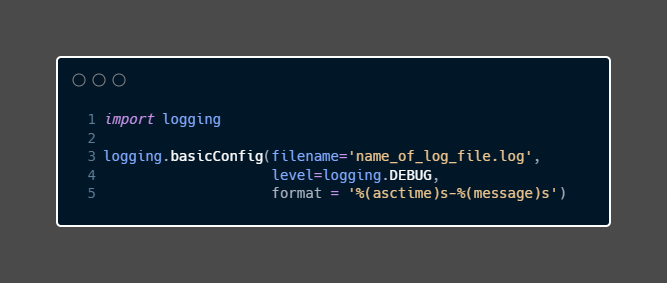
In the above example, I configure the logs to display the time and a message, But these are not the only attributes I can use. python documentation provides an extensive list of LogRecord attributes here:
The complete code of the basic example will be:
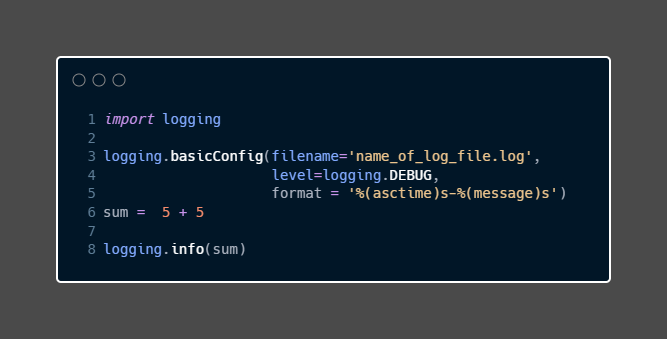
Advanced Logging¶
I have just one logger in the following example -a good option if I deal with one script at a time. But for a more complex app, I will need more loggers and probably more output. To achieve a more functional logger, I can make use of the elements mentioned previously * Logging levels. * Handler. * Formatter.
The following code can be duplicated in each script to have a logger in each one of them
Creating a logger for a specific script¶
I start by creating a variable:
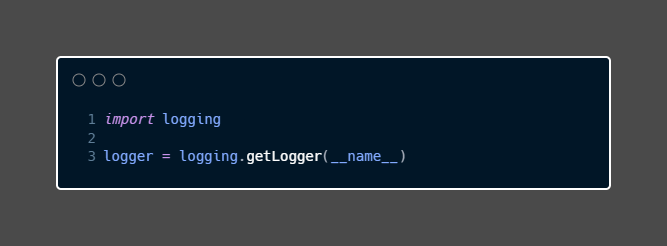
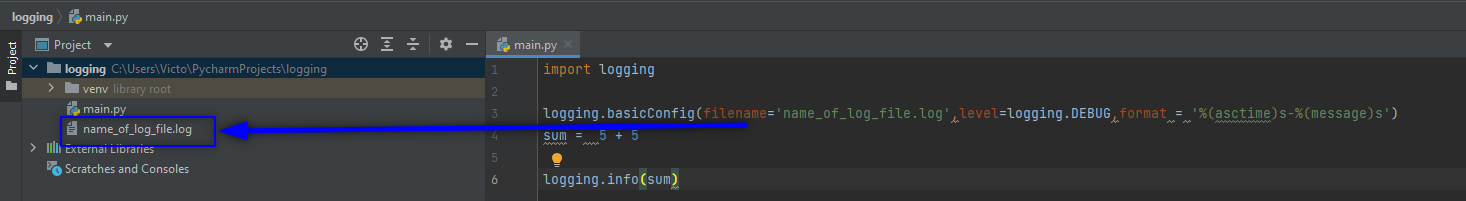
The argument name is a deeper topic that I won't cover here. but a bad explanation or rather a not accurate one will say; "this will help the lower to know in which module and function it is been call".
Logging Levels¶
To add the logging level to the logger, I use the function setLevel().
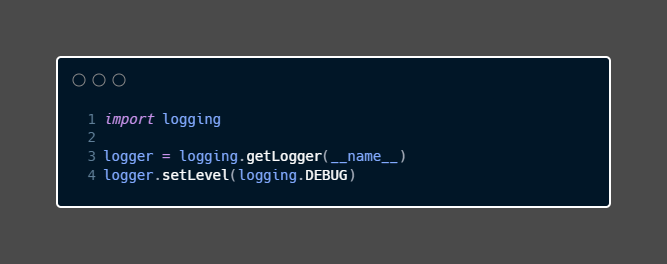
Handler¶
In this case refer to which output I will use, the console or a document.
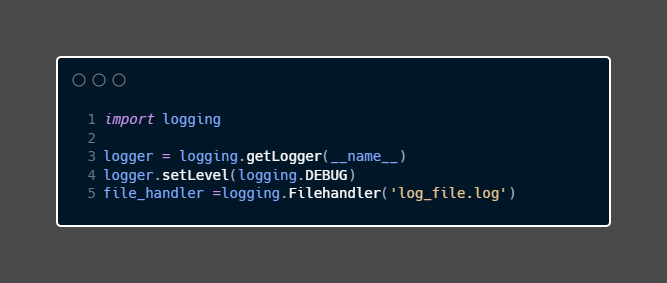 I created a file handler, but it is not linked to the logger yet, I need to add it.
I created a file handler, but it is not linked to the logger yet, I need to add it.
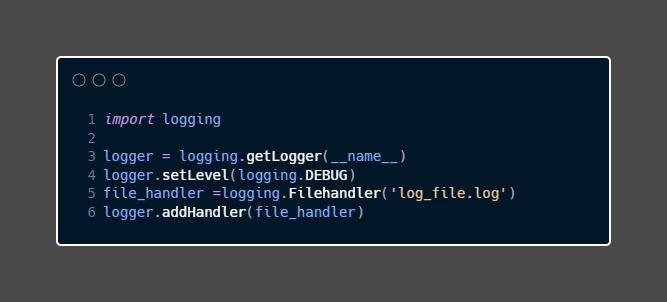
Be aware that I haven't changed the format of the output, I just define what will be the output for the logger.
To add a stream handler or an output to the console, I can use StreamHandler().
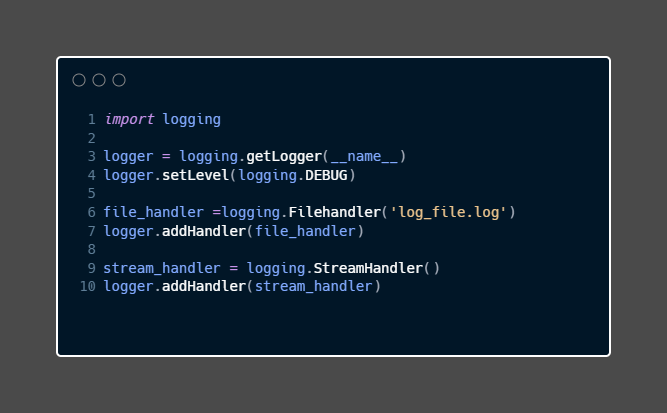
Formatter¶
Now with the logger added I can think in the format I want. To modify the format I can use setFormatter().
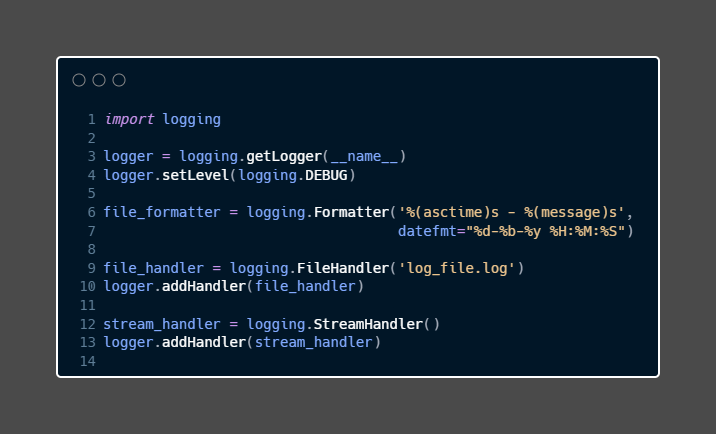
The extra argument datefmt allows me to modify how the time is displayed.
Similar to Handler, I have to register it with the logger. setFormatter() is used to add the format to the logger.
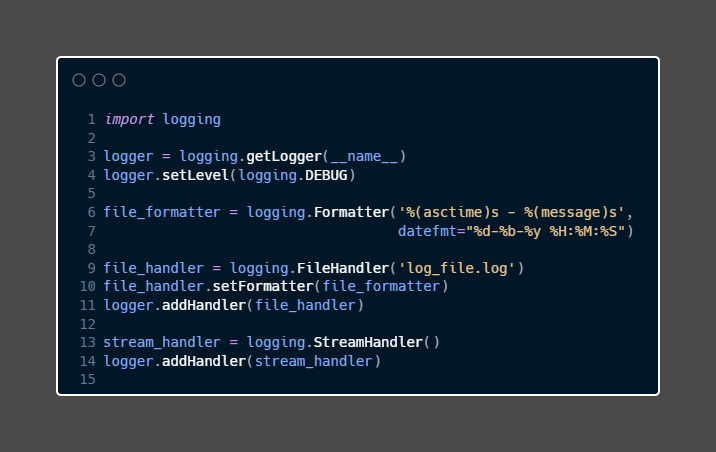
Now, all together:
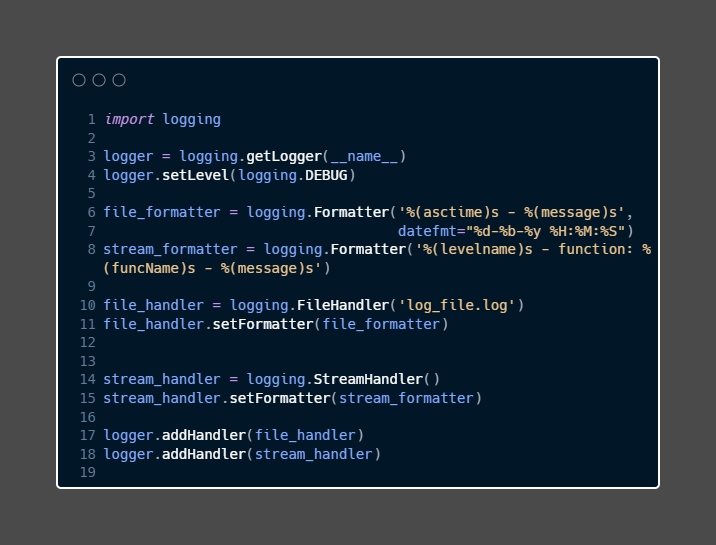
Notes:¶
When using try/except blocks is a good idea to log the traceback when the action fails by using the function .exception() with the logger.