Building a pypi package¶
The structure of the project is more or less like this:
From the tree above:
src/folder contains the main part of the API wrapper.cmc_api/folder holds the code for the wrapper.test/contains the unittest.config.iniis used to store some information like API credits.[README.md](http://README.md)provides a description of the project. NOTE: this will be useful to provide a description on pypi.org package page.
The Steps¶
- What files do I need to build the package?
- What information is stored in each package?
- What additional package do I need to build and upload the package?
- Building, deploying on test.pypi.org.
- Deploy on pypi.org.
- Some errors I run into when doing the process.
1. What files do I need to build the package?¶
I already have a project with a specific structure, for know what is important is that I have a README.md file and the code of the project is within a folder called /src. This information will be important for the creation of one of the files setup.cfg.
The files I need for the project will be:
README.mdsetup.cfgpyproject.tomlLICENSE- (optional)
MANIFEST.in.
Now the project will look like
I will describe what to add to each file in the next section for now I will provide a simple description of what they do:
README.md¶
This is a markdown file, commonly used to provide some information on the GitHub repository page, pypi.org allow the use of this file to provide a long description of the project.
setup.cfg¶
This file is going to provide all the details and information of the project to pypi.org, this information includes:
- Name of the package ( what are we going to use with
pip install. - Name of the author
- Description: Here I will tell Pypi.org the long descriptions in the README.md File.
- URL to the Github repository.
- Where to report bugs.
- Additional package required to use this project (example:
requestpackage needs it in this project since it is the module used to make the HTTP request) - Documentation.
- etc
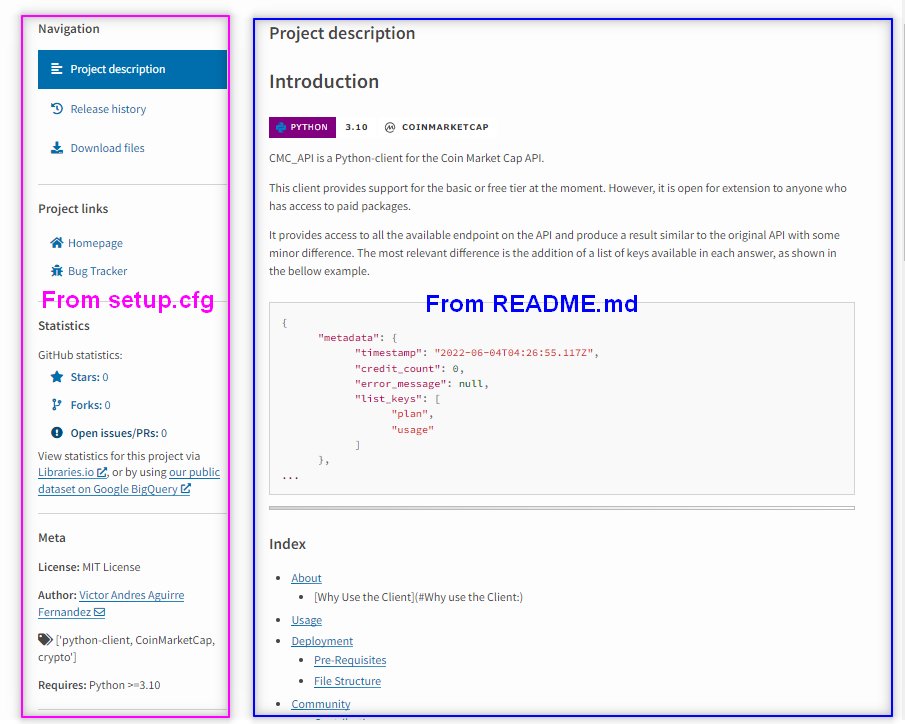
pyproject.toml
It tells build tools (like pip and build) what is required to build your project.
LICENSE
This tells users who install your package the terms under which they can use the package.
2. What information is stored in each package?¶
README.md¶
This file will be the presentation of the project, on GitHub and pypi.org so it is a good idea to provide useful information, below is an example of the main sections for a README.md
Here is a good template:
GitHub - dbader/readme-template: README.md template for your open-source project
Here is part of what my project README.md look like on Github:
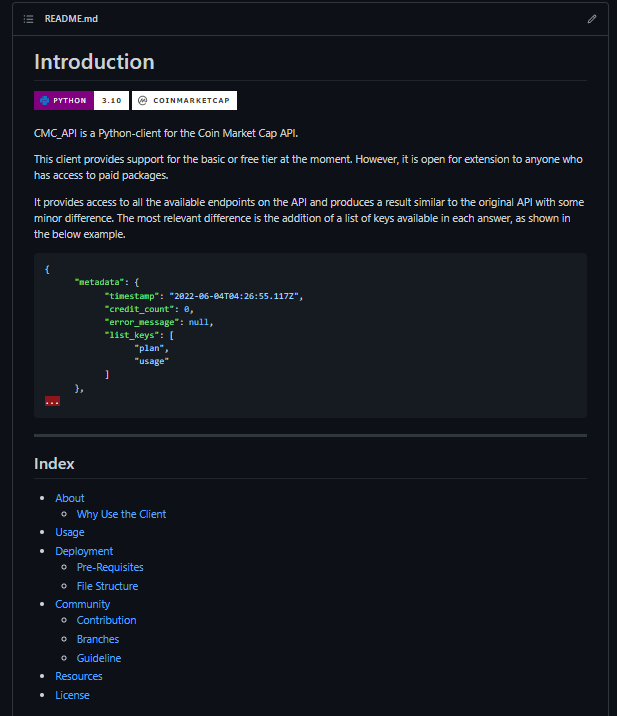
setup.cfg¶
This file is a configparser format, so I should not place quotes around the values, it will have a section defined with [] like [metadata], inside this section, there will be a key-value pair that will provide the information.
The example above is the minimal configuration for a project, notice the following:
[metadata]has a parameterlong_descriptionwhich is using[README.md](http://README.md)file, more details aboutfile:later.[options]has a parameterpackage_dirthat provides direction to the folder containing the code for the project, I need to addwherein the section[options.packages.find]to point to the correct direction.
The setup.cfg has a variety of parameters:
[metadata]
nameis the distribution name of your package.versionis the package version.authorandauthor_emailare used to identify the author of the package.descriptionis a short, one-sentence summary of the package.long_descriptionis a detailed description of the package In this case, the long description is loaded fromREADME.md(which is a common pattern) using thefile:directive.long_description_content_typetells the index what type of markup is used for the long description. In this case, it’s Markdown.urlis the URL for the homepage of the project. Either a website or a link to GitHub, GitLab, or Bitbucket.project_urlslets you list any number of extra links. Generally, this could be to documentation, issue trackers, etc.classifiersgive the index and pip some additional metadata about your package. see https://pypi.org/classifiers/.
[options]
package_dirThe directory in the project that contains all Python source files for the package. An empty package name represents the “root package”. in the example,srcdirectory is designated the root package.packagesis a list of all Python import packages that should be included in the distribution package. we can use thefind:directive to automatically discover all packages and subpackages andoptions.packages.findto specify thepackage_dirto use.python_requiresgives the versions of Python supported by your project.
Complex values can be added with comma-separated values or placed it one per line
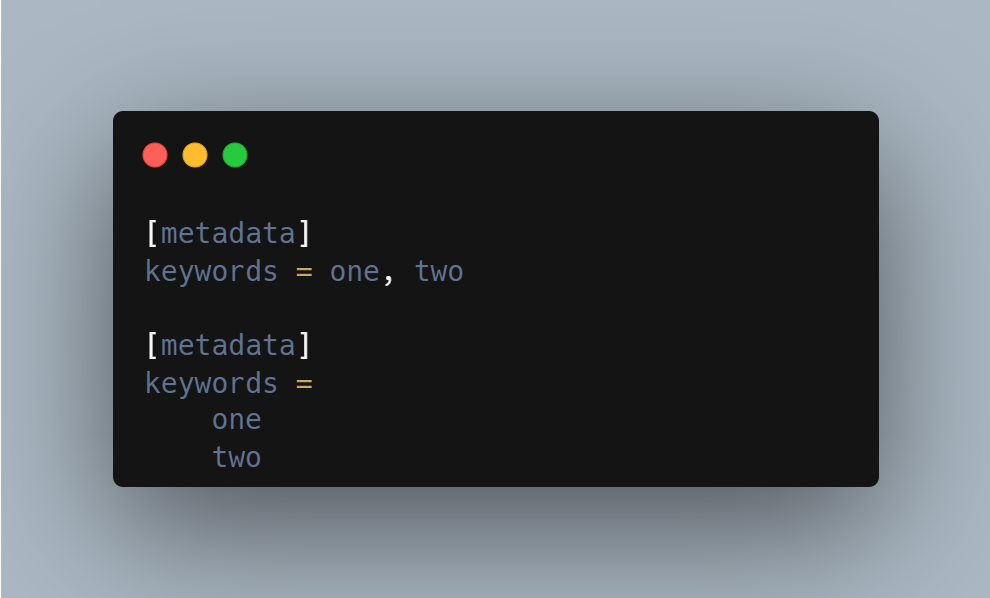
All the parameter available for the [metadata] are:
and for the [options]
More details here distributing-packages and here Configuring setuptools using setup.cfg files - documentation
pyproject.toml¶
The most basic configuration will be
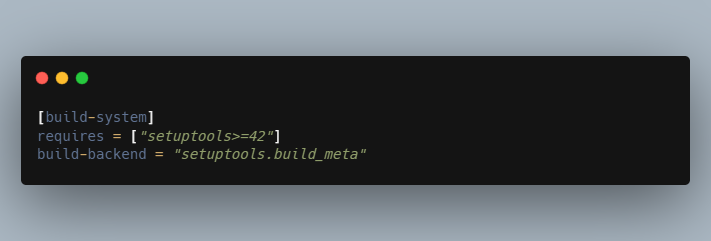
Where:
build-system.requiresgives a list of packages that are needed to build your package. package here is only used and available during the building process not afterward.build-system.build-backendIf you were to use a different build system, such as flit or poetry, those would go here, in this case, I am building with the setuptools.
LICENSE¶
The best way to generate the license is through the website https://choosealicense.com/

3. What additional package do I need to build and upload the package?¶
Build¶
Once I Create all the files I need the tools for; Building the package and uploading the package.
First, To build the package I can use build
Twine¶
Twine is a utility for publishing Python packages on PyPI.
4. Building, deploying on test.pypi.org.¶
Build¶
After installation of the package required (build and twine), I can start building the package.
I can run the following command:
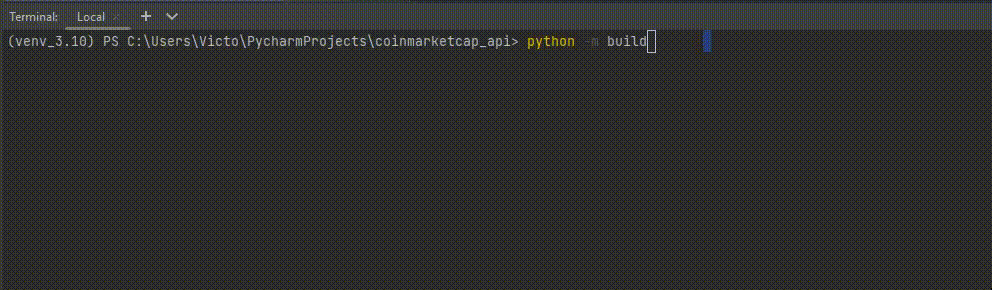
As a result:
- A folder called
distis created - Inside the folder, the builder will save two files, one
.whland the othertar.gzthese are the files I need to upload to test.pypi.org and later to pypi.org.
test.pypi.org¶
This is the test side for the packages, it works similarly to pypi.org however I need a different account to sign up, once the account is activated I can upload the package to this side and proceed to test.
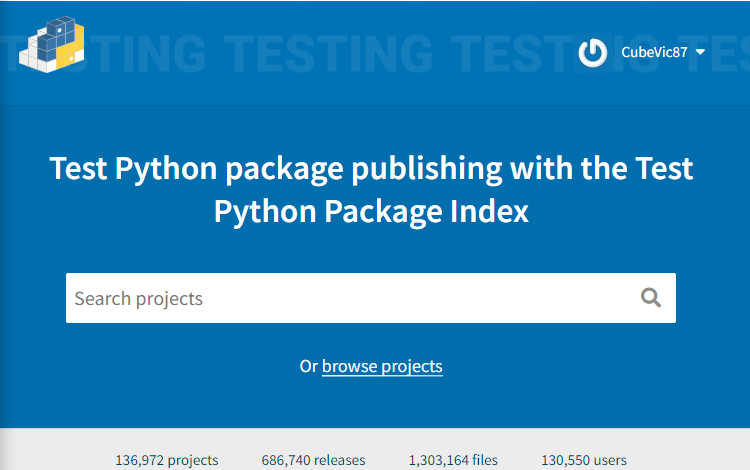
Twine¶
If Twine is already installed I just need the following command to start uploading the files to test.pypi.org
Add the credentials (test.pypi.org and pypi.org provide other means of authentication, for example via access tokens )
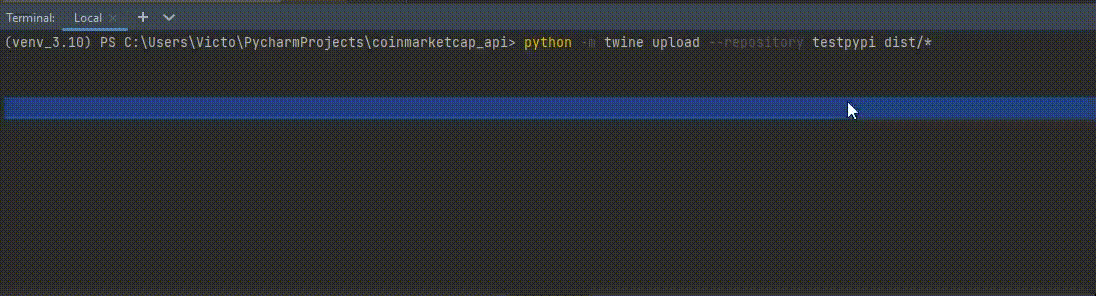
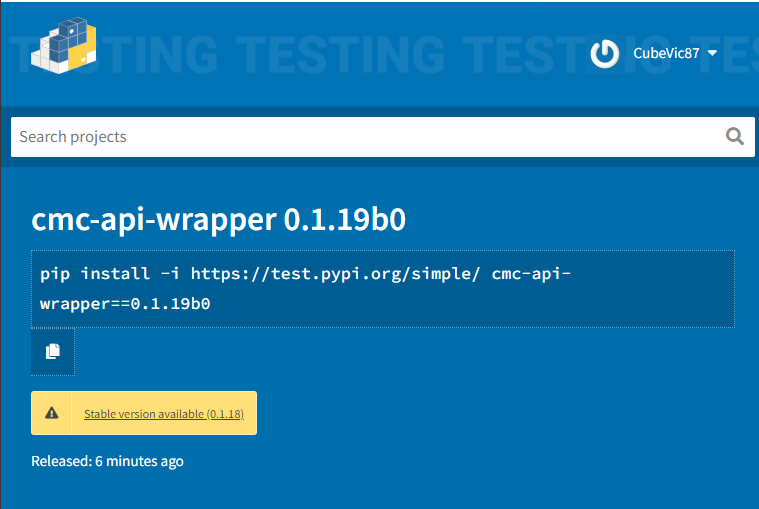
if I want I can install the test package and test it
5. Deploy on pypi.org.¶
If everything is working, it is a good idea to test the package first in test.pypi.org, I can proceed to upload it to pypi.org.
I don't need to build the package again if everything is working, so the only change is where are the packages going to be uploaded, so I need to do some changes to the twine command.
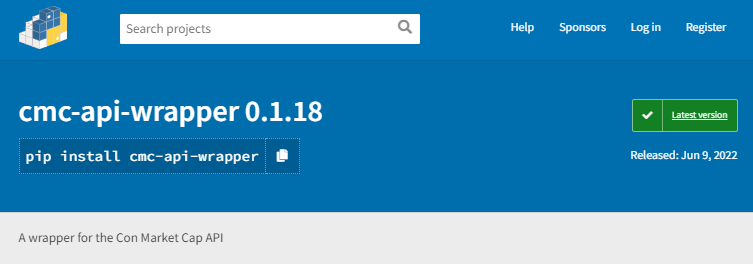
6. Some errors I run into when doing the process.¶
Error due to quotes on setup.cfg¶
During the building of the package I got
I checked the setup.cfg
The version was version="0.1.10" when I remove the " everything work
Error when assuming build package was already installed¶
Trying to use python -m build I run into
solve it by installing it with pip install
Error requests not part of the build
I had an issue, the request module was not installed or wasn't part of the build, so when I tried to the package, I will get an error that the request package was needed it. I solve it by defining requests as a module on the setup.cfg file.