Blueprints (part 01-Auth)
Blueprints and Views¶
With the Blueprints1, we can organize a group of related views and other part of the code, this views and code are not register to the Application, instead the are register to the Blueprint, then the blueprint is registered with the application when it is available in the factory function.
In this example I will use the same two blue prints use in the documentation example, one for the authentication functions and other for the blog posts itself. These blueprints are going to be in two separate modules.
Creating a Blueprint¶
Authentication go first:
flaskr/auth.py
- We create a blueprint called
auth. - we provide a location for the blueprint
__name__. url_prefixwill be prepended to all the URL associated with the blueprint.
Now we need to import and register from the factory
flaskr/init.py
app.register_blueprint()use to register the blueprint with the application
Views (auth module)¶
Now we need to do the views, these views will have to parts, the templates ( the jinja2 templates) and the functions binded to them.
Register View¶
This view will take care of the registration of a new user, so any user visiting /auth/register URL will receive a HTML as a response, this response will be deliver by the register view.
flaskr/auth.py
-
@bp.routethis is a decorator that associate the URL/registerwith the register view function, so if flash receives a request to/auth/register, it will callregisterand return a value as response. -
We check if the request was made by
POST, if yes, we validate the input. -
request.formit is a specialdictit will store the key and values of the information submitted on a html form, in this case username and password. Validate if the username and password are not empty. -
Validate
usernamedoesnt exist already on the database,fetchone()give back the first row in the result, if thre are not result it returnNone. -
Password shouldnt be store in plain text on the database, instead we use
generate_password_hash()to hash the password and store the hash, after this modification we commit to the databasedb.commit() -
After commit to the database the user is redirect to the login page.
-
If there is any error
flash()stores messages that can be retrieved when rendering the template. -
When the user initially navigates to
auth/register, or there was a validation error, an HTML page with the registration form should be shown.render_template()will render a template containing the HTML.
Login View¶
Following similar pattern of register view here the login view:
flaskr/auth.py
- The user is queried first and later store in a variable for later use.
check_password_hash()hashes the submitted password in the same way as the stored hash and securely compares them. If they match, the password is valid.sessionis a dictionary that stores data across requests. When validation succeeds, the user’sidis stored in a new session. The data is stored in a cookie that is sent to the browser, and the browser then sends it back with subsequent requests. Flask securely signs the data so that it can’t be tampered with.
flaaskr/auth.py
bp.before_app_request()no matter what URL was requested, the decorator will make the functionload_logged_in_userrun before the view function. This function will check if the session contain the user id, it will later store it ong.user, which will last for the length of the request.
Logout¶
First we need to remove the user id from session so load_logged_in_user wont load the user for the subsequent request.
flaskr/auth.py
Required Authentication in Other Views¶
In this case we will create a decorator that will be use in other parts of the application or other blueprints, for example to create, edit or delete blog post.
flaskr/auth.py
This decorator will wrap the view that is apply to, and it will check if g.user exist, if not, it will redirect to the authentication view, otherwise it will continue with the original view.
Now the flaskr/auth.py file will be:
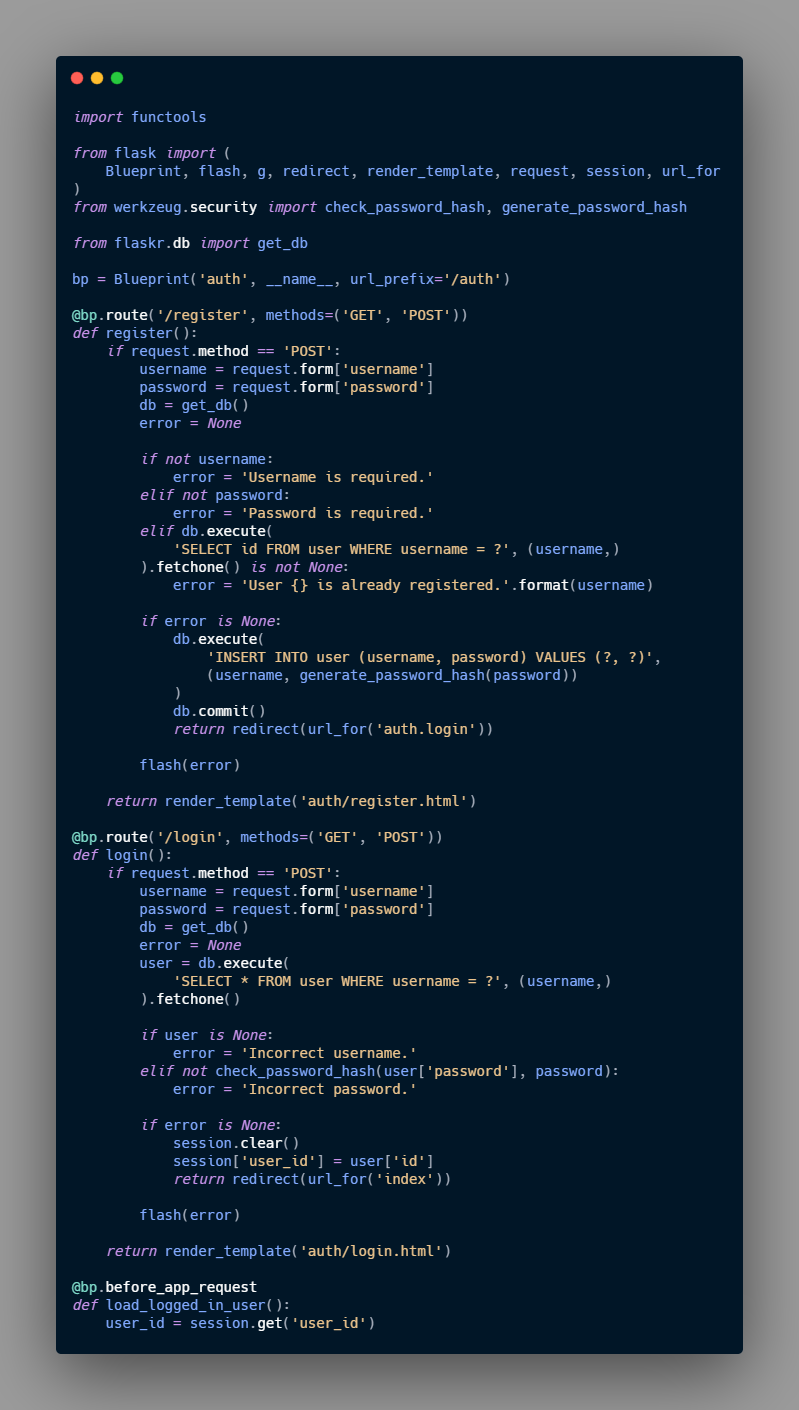
Endpoint and URLs¶
We use the function url_for(), this function generate a URL based on a name and arguments. The name is also called endpoint and by default is the same name of the view function.
For example, for the first view, the hello world the name will be hello because the view is hello(), in the case of blueprints the blue print is prepended to the name of the function> For the login view that is part of the blueprint auth we will write auth.login and the url_for() will be url_for(auth.login)
-
A blueprint is an object that allows defining application functions without requiring an application object ahead of time. It uses the same decorators as Flask, but defers the need for an application by recording them for later registration ↩