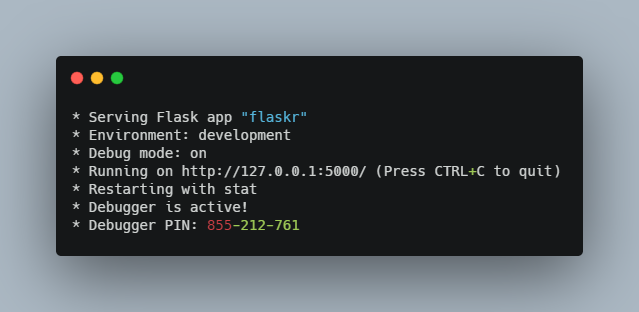Application Factory & Run
Application Factory¶
As shown on the hello world! code snippet, a typical Flask application is an instance of the Flask class, any configuration, URL or change will be done with the class ( or register with the class), this instance is global.
In this example, they took another approach, which might be a best practice, and a future proves implementation. They will create an instance inside a function. This function is called Application factory, all configuration registration or set up will be done inside this function, and then the application will be returned, in other words, the return of this application factory will be the application itself.
We will create a script called __init__.py that will serve as the container of the application Factory and it tells Python to tread the current directory as a package ( in this case the directory is flaskr)
flaskr/init.py
create_app() the application factory¶
app = Flask(__name__, instance_relative_config=True)Create a Flask instance:__name__is the name of the current python module, it is a convince way to tell the app where it is located.instance_relative_configa way to let the app knows the location of some configuration, this configuration are particular of this instance and are not committed to the version control, this configuration are store on Instance folder this folder is located outside the directoryflaskr
app_config.from_mapping()set some default configuration that the app will use:SECRET_KEYit is use by Flask to keep the application safe, in a development stage the value is 'dev' but in production must be replace for a random string.DATABASEit is the path to the instance folder where the SQLite database is store.
app.config.from_pyfile()It overwrite the configuration or default configuration, the values are taken from a file calledconfig.pyfile in the instance folder if it exist. the productionSECRET_KEYcan be store here.test_configcan be also past to this factory, and it will be use instead of the instance configuration.
os.makedirs()It ensure theapp.instance_pathexist, Flask doesn’t create the instance folder automatically, but it needs to be created because your project will create the SQLite database file there.@app.route()Create the route the the function that will give back the webpage
Run the application¶
We are going to lunch the app in development mode, in this way the browser will be refresh and server restarted after any change in the code. You should be in the top-level not inside the folder flaskr
For linux and Mac:¶
For Windows:¶
Run this in the terminal or CMD and we will get a message like